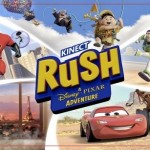The Xbox Kinect motion controller system has proven to be a popular hit, but there’s only so much Kinectimals and Kinect Sports you can play before you start to get a little bored. In one of it’s savvier moves, Microsoft intentionally (or so it claims) left the USB port on Kinect wide open, so it’s simple to hook up to your computer and let your imagination run wild, with hacks and mods for the Kinect including creating music, turning any stick-like object into a light saber, playing the original Super Mario Bros. by running and jumping, and yes, even playing online poker.
This in-depth guide will give you all the necessary details to play online poker with Kinect, but we’ll walk you through the major steps. This isn’t a high degree of difficulty hack but you’ll need to be comfortable downloading and working with drivers and other third-party software (all of which is free), and it takes some tinkering and adjustment to get your motions lined up and mapped to actions at your favorite online poker site where you want to play.
To get started you’ll need to download three software programs (all from the same group that developed it for Kinect hacks) and Kinect drivers. Here are the three programs you’ll need to download:
PrimeSense NITE (When promoted use license key: 0kOlk2JelBYClPWVnMoRKn5cdY4=)
Once you’ve got those, you’ll need to download the Kinect drivers. Download and unzip the drivers and in the bin directory run the file: SensorKinect-Win- OpenSource32-5.0.1.msi
Turn on the Kinect system and plug it in via USB to your computer. Windows should install Kinect automatically, at which point you’ll need to open the FAAST software and refer to the guide linked above as far as the configuration settings, which will walk you through what to input at each step.
Once that’s done, you’ll link up motions that you make with your arms, legs and body on the Kinect system with keystrokes on the keyboard, so that pumping your fist is translated to hitting the Shift key, and so on.
After that you’ll need to use a hotkey or macro program to associate the keystrokes with actions in the software clients of your favorite online poker sites, so that hitting the Shift key (which you can now do by pumping your fist) is linked to shoving all-in when playing online poker, or raising, folding, ect.
You’re finally on the homestretch, with just some fine tuning in FASST and you’ll be ready to enjoy online poker via Kinect, with the motions you’ve selected letting you bet, fold raise and shove all-in at the online poker tables.