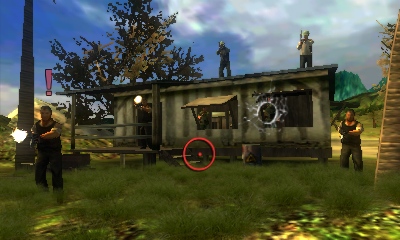Last year, Teyon released Heavy Fire: Special Operations for the Nintendo 3DS as a downloadable game via the eshop. Well, this time, the company is at again with the recent release of Heavy Fire: Black Arms 3D. In this case, you’ll be placed in the midst of the desert as well as the jungles of South America. Will catching the drug smuggling cartels in glorious 3D bring much joy to your handheld?
Controls in this game are as familiar as last year’s Heavy Fire title. You won’t be able to move your point of view since the whole gameplay have you traveling along a predetermined path in a rail shooter fashion. You will be using the top screen for looking at all the action, while the bottom is responsible for aiming your reticle. Specifically, you’ll be tracking the stylus in order to move the cursor on the top screen around. This works out quite smoothly as aiming seems really effective. Firing is executed with either shoulder buttons on the Nintendo 3DS while the B button lets you reload your weapon.
In Heavy Fire: Black Arms 3D, you’ll have six missions available to play in. This may seem lacking in content at first, but the degree of difficulty is pretty high. Therefore, this game would be a quick walk in the park. You’ll also be finding yourself revising completed missions in order to earn extra money. This is important when you want to purchase weapons or even upgrade them. Hence, Heavy Fire: Black Arms 3D has some replay value.
Plenty of enemies will be appearing to fire at your direction. You’ll need to act quickly and wipe them out before they do to you. And with limited health, this can be really tough, especially when there is no extra health that you can collect. Occasionally, in-game characters will join you during your mission. And firing at them will penalize you for points. When you consider how it’s difficult to distinguish friend from foe, this becomes very unfair. Lastly, the absence of checkpoints can add frustration to the table, especially when you’ve come so far, yet there can be many things that can go wrong and/or against you.
The graphics in Heavy Fire: Black Arms 3D look a bit better than those in Special Operations 3D. Plenty of action can be seen here as you watch the helicopters get blown up. As such, watching these type of scenes is an absolute delight. The environmental details associated with the jungles seem to give a nice tone of color. In terms of the texture, the game looks like there’s some improvements made with the added smoothing to the edges of the characters and backgrounds. The added 3D effect also heightens the bar in terms of game’s delivery in graphical quality. On occasion, the frame rate does slow down from time to time. But if you can look past this, Heavy Fire: Black Arms 3D offers a much better visual experience.
As for the audio, you get the typical sounds of the gun shots and explosions while the soundtrack playing in the background in standard. They pretty much do their job in providing for the consistency in atmosphere, but hardly leave a lasting impression. Nevertheless, the presentation overall does give some sense of satisfaction.
While the difficulty can seem a bit leaning on the extreme end due to some unfair aspects of the game, Heavy Fire: Black Arms 3D manages to give a little extra quality from its predecessor title from last year. For $4.99, this Nintendo 3DS title is a better buy than Special Operations in comparison. Still, you may want to try out the demo to see if Black Arms 3D is worthy of your time and attention.